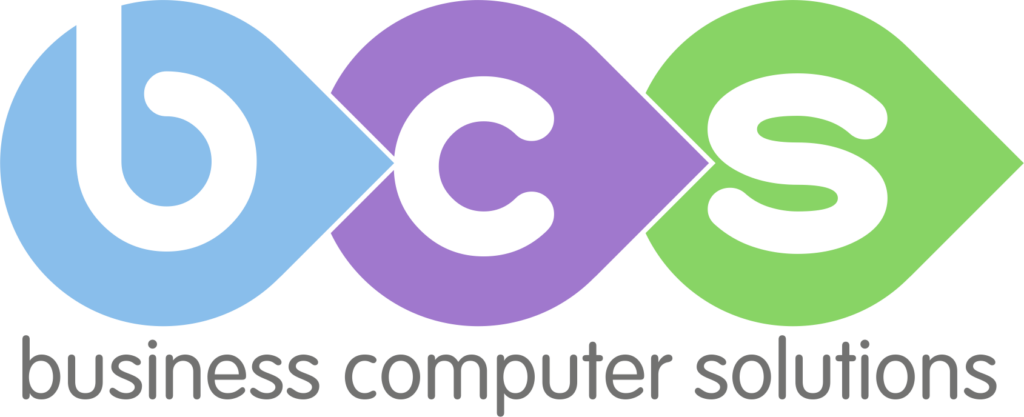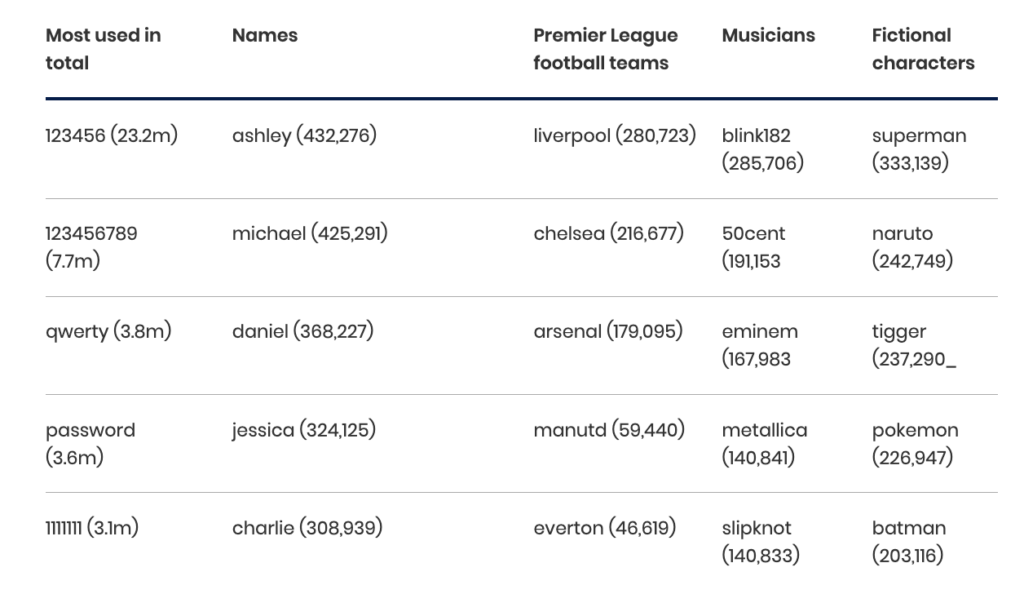The importance of stronger passwords
A strong password is like a digital padlock that prevents your Kent business against cybercrimes such as hacking, phishing and data breaches. Many don’t realise that password requirements have become tougher over the past decade, such as including special characters and no personal information within the password. If you are using a weak password, you are putting yourself and the business you own or work for at risk.
Additionally, educating staff members about using weak passwords is key if you want to protect your business from password hacking. You can learn more about Staff IT training here.
Some alarming statistics from DataPro show how common password mistakes happen in the workplace:
- 51% of people use the same password for work and personal accounts
- Employees report spending an average of 12.6 minutes per week entering and/or resetting passwords.
- 69% of employees share passwords with co-workers to access information.
What makes a strong password
How secure is your password? We’ve taken advice from Microsoft, who have outlined how to create a strong password and give some strong password examples:
- It is recommended to have a password with a minimum length of 12 characters, although 14 characters or more is preferable
- Create a password that includes a mix of uppercase letters, lowercase letters, numbers, and symbols
- Ensure that the password is not a dictionary word or the name of a person, character, product, or organization
- Make sure the password is distinct from your previous passwords
- Choose a password that is easy for you to remember but difficult for others to guess. One approach is to utilize a memorable phrase like “5DinosaursAreRunning!”
How to create a strong password: 5 tips
Don’t share passwords
Avoid sharing passwords with anyone, including colleagues and external stakeholders. The more your password is shared, the larger the risk of it being placed into the wrong hands. Check out this case study on how a Kent business almost lost everything due to poor password management.
Don’t write down passwords
Never send a password by email, instant message, or any other means of communication that is not encrypted end-to-end. Even writing it down physically could allow others to find out what your password is.
Use Multi-Factor Authentication (MFA) too
Although having a strong password is deemed safe, if a user with a strong password was to fall victim to a phishing email, their password is now accessible to bad actors. MFA prevents unauthorised logins by asking for a second factor, which is usually a code or a phone call to verify it’s you.
Change password often
Especially if you feel a certain password has been compromised. Try not to use the same password across multiple accounts either. If your staff are lacking in knowledge of how to safely handle passwords, check out our Cyber Security Training to give them a kickstart in protecting your business.
Use a password manager to keep track
Password managers are helpful in encouraging users to use unique passwords for each account, as it stores them and usually encrypts these passwords, locking them away from cybercriminals. Many password managers include a strong password generator, which ensures your passwords are secure enough.
More on this from Microsoft:
The best password managers will automatically update stored passwords, keep them encrypted, and require multi-factor authentication for access. Microsoft Edge can remember your passwords for you and automatically fill them in for you when needed.
You can learn more about Microsoft’s latest features here.
Keep your business safe with BCS
Here at BCS, our dedicated Security & Compliance team are on hand 24/7 to help you with all of your Cyber Security questions – including how to create a strong password.
In fact, we offer a whole host of Managed IT Services from Cloud Computing to Internet Phone Systems. If you’re ready to grow your Kent business, we’re only a call away on 01843 572600. Alternatively, you can get in touch below!
Worried about Password Security within your business?
We can help. Get in touch today to discover the possibilities!